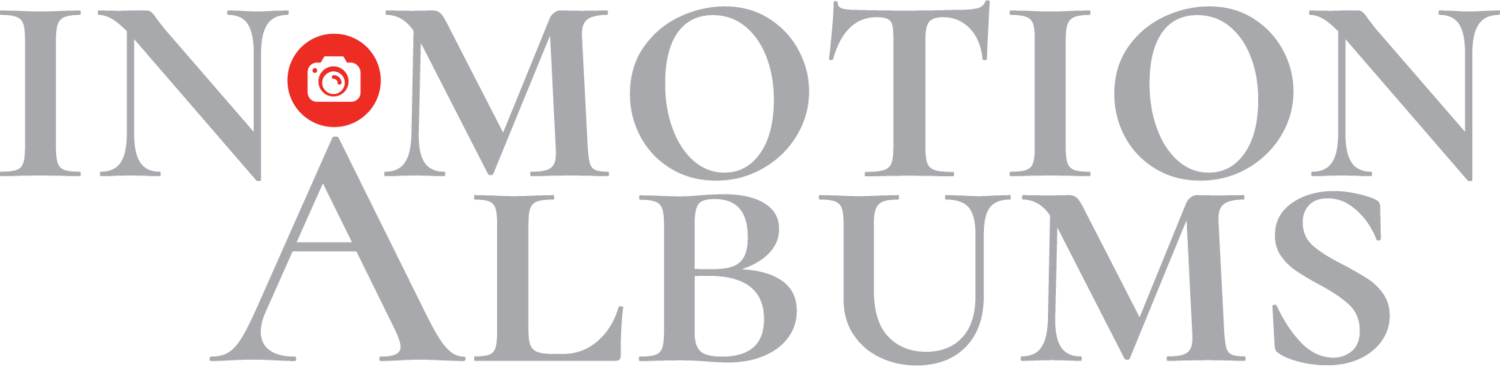Power ON
To power ON and OFF, find the power button at the base of the album next to the volume buttons. Press and hold for 5 seconds to power ON and OFF
On-Screen Features
Find the play icon on the top left corner. This icon turns slideshow on and off (black is ON, gray is OFF).
____
The gear icon on the top right corner lets you shuffle your media (red is ON, gray is OFF).
From the gear icon, you can tap on the admin icon to re-sync your media if you wish to add or change your digital library. See below for step-by-step instructions.
____
Please take extra care to power your album completely OFF when not in use. Be sure to charge after each use.
The embedded tablet charges ONLY when powered OFF. Due to the page detection connectivity, it does not charge while powered ON.
____
changing Your Digital Library
Add or delete videos and digital images whenever you want! All you need if your username, password and Wi-Fi
Step 1: Tap the Gear Icon at the top right corner of your screen.
____
Step 2: From the drop down menu, tap the admin icon.
____
Step 3: Finally, tap the logout icon to take you back to the login screen.
———-
Step 4: Log back in! Your tablet with ask you to connect to the internet (if you’re not already connected).
Step 5: Your tablet will automatically sync until your library is ready to play again (that’s it, just hang tight).
————